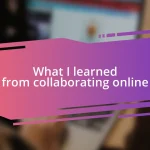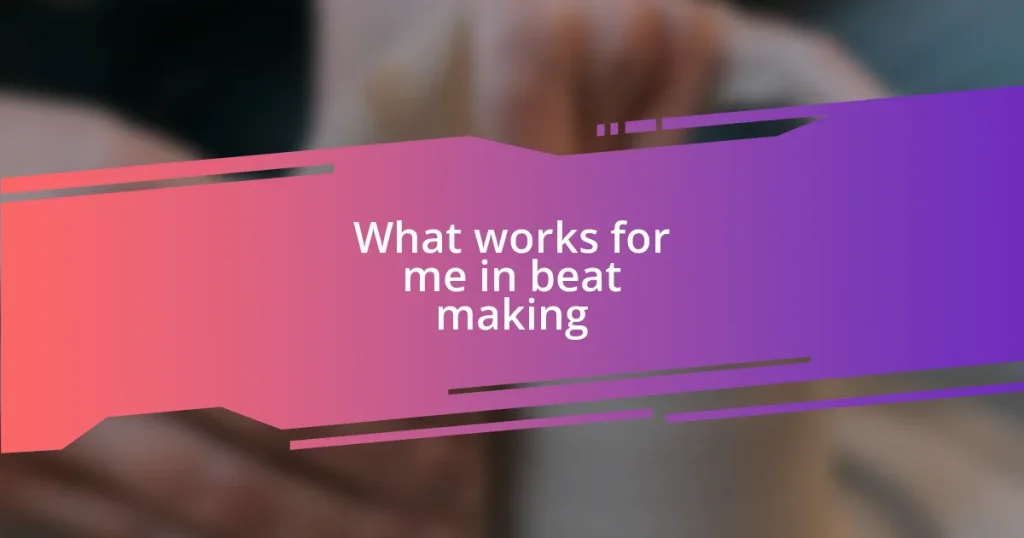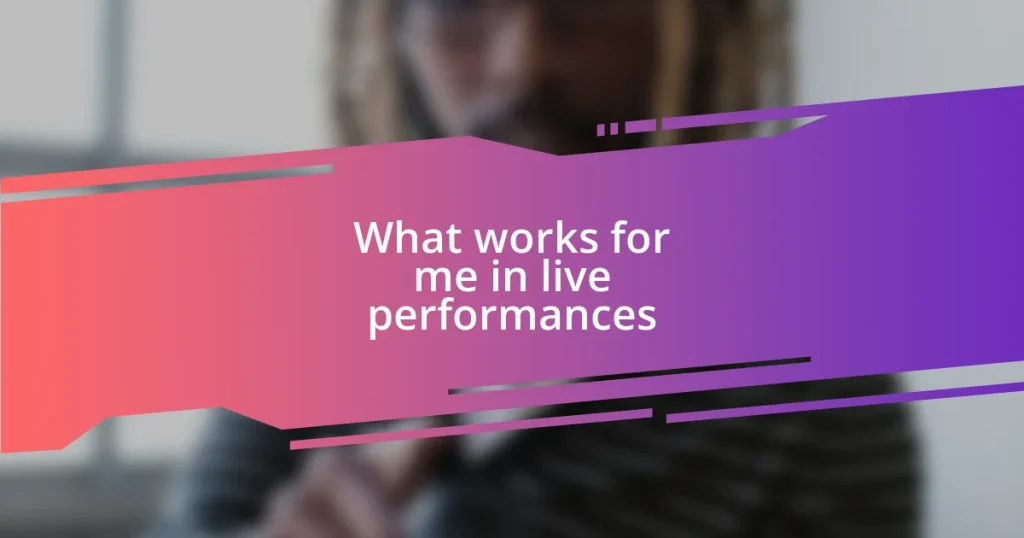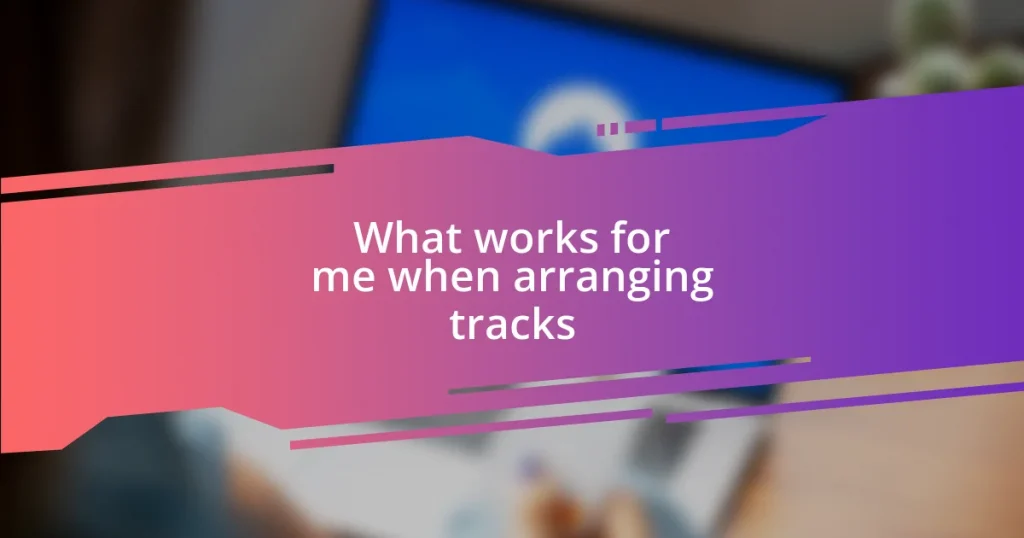Key takeaways:
- DAWs have transformed music creation by offering versatile tools for composing, recording, and editing all in one place, enhancing creativity and accessibility.
- Choosing the right DAW involves considering factors like user interface, features, performance, community support, and budget, which all greatly influence the creative process.
- Transitioning between DAWs can be smooth by embracing new workflows, learning shortcuts, and creating small projects to familiarize oneself with unique features.
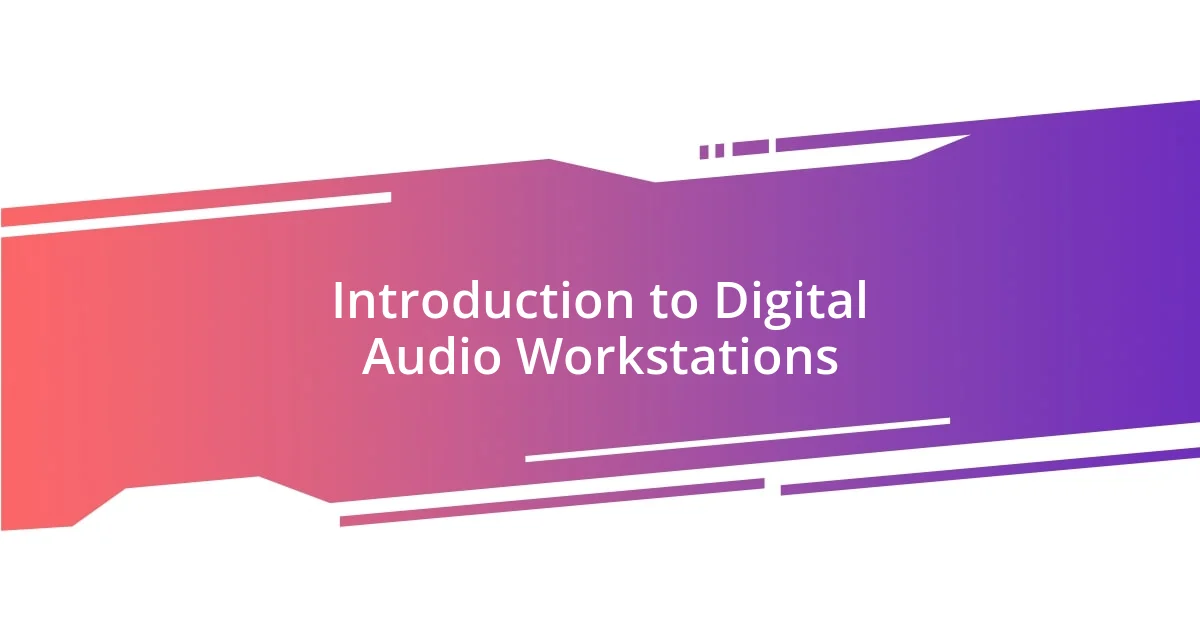
Introduction to Digital Audio Workstations
Digital Audio Workstations, commonly known as DAWs, have revolutionized the way we create and produce music. I remember the first time I sat down in front of a DAW; it felt like an entire studio condensed into my laptop. Isn’t it amazing how technology has opened up creative possibilities that were once reserved for professionals with access to expensive equipment?
The versatility of DAWs is truly remarkable. Whether you’re composing, recording, editing, or mixing, everything can be done in one place. I’ve often found myself lost in a sea of options, each feature sparking new ideas and directions for my projects. Have you ever had that moment when a single tool or effect transforms your sound completely? That’s the magic of a DAW for you.
Exploring different DAWs, I’ve realized that each platform carries its unique personality. Some are intuitive, while others require a steeper learning curve. It’s like meeting new friends; each one brings different strengths to the table. Which DAW resonates with you? The journey of discovering the right one can be incredibly rewarding, as it shapes your creative process and sound like nothing else.

Choosing the Right DAW
Choosing the right DAW can feel like navigating through a maze of options, each promising to enhance your creativity in unique ways. I remember going through countless tutorials, often feeling overwhelmed but exhilarated, as I explored different platforms. The moment I found a DAW that clicked with my workflow was like finding a new home where my creative ideas could flourish.
Here are some essential factors to consider when choosing your DAW:
- User Interface: Does it feel intuitive? A friendly layout can make a huge difference in your productivity.
- Features and Plugins: What specific tools do you need? Assess the available virtual instruments and effects.
- Performance: Does it run smoothly on your hardware? A DAW that demands too much may hinder your creativity.
- Community and Support: Is there an active user community? Having access to tutorials and forums can be incredibly helpful.
- Budget: Are you looking for a free option, or can you invest in a premium DAW? Keep your financial constraints in mind.
Ultimately, finding a DAW that resonates with your style can transform the way you work. I’ve often found that the right software not only enhances my music production but also ignites my passion anew.

Features of Popular DAWs
When diving into the features of popular DAWs, several unique attributes often stand out. For instance, Ableton Live’s session view is fantastic for improvisation and live performances, while Pro Tools is known for its robust audio editing capabilities. I vividly recall the first time I used Live for a practice session; the flexibility it offered during my jam made everything feel so organic and spontaneous. Have you ever experienced that burst of creativity, where the tools just blend seamlessly with your ideas?
Every DAW has its strengths, shaped by user needs and industry standards. Logic Pro, for example, offers exceptional MIDI capabilities and a wide array of built-in plugins, making it a favorite among composers. Conversely, FL Studio’s streamlined interface and pattern-based workflow can be incredibly enticing for electronic music producers. When I switched to Logic for a film scoring project, the seamless MIDI integration allowed me to focus on composing instead of getting bogged down by technical details. That experience showed me how crucial the right features can be for enhancing creativity.
The community surrounding a DAW can also amplify its appeal. Many users flock to forums and social media groups to share tips and tricks or resolve challenges collectively. I remember joining a dedicated Pro Tools forum when I was struggling with a mix; the support and resources available gave me new insights that took my project to another level. It’s these shared experiences that enrich our journey with these powerful tools, wouldn’t you agree?
| DAW | Key Features |
|---|---|
| Ableton Live | Session view for live performances, excellent for improvisation |
| Pro Tools | Robust audio editing capabilities, industry-standard for recording |
| Logic Pro | Exceptional MIDI capabilities, extensive built-in plugins |
| FL Studio | Streamlined interface, flexible pattern-based workflow |

My Personal Experience with Ableton
When I first opened Ableton Live, it felt like stepping into a vibrant playground of sound. I remember the excitement of my first session, where I used the session view to experiment with loops – it was as if I had a canvas that encouraged me to play freely. Have you ever felt that rush, where your creativity just takes over and you lose track of time? I certainly did, and that moment solidified my love for Ableton.
One feature that really stands out for me is the ability to warp audio. I was crafting a track for a local gig, and the way I could stretch and manipulate recordings in real time opened up whole new avenues for my music. It felt like I was bending time to fit my creative vision. There’s something magical about being able to put your own spin on a sound, don’t you think? That freedom made me appreciate how intuitive and responsive Ableton is when I’m in the zone.
As I continued to dive deeper into Ableton, I found myself exploring its MIDI capabilities. I distinctly remember a late-night session where I plugged in my keyboard and started layering synths. The ease of connecting my ideas to the software allowed the music to flow effortlessly. I realized that Ableton wasn’t just a tool; it became a partner in my creative journey, shaping my music in ways I never imagined possible. Isn’t it fascinating how the right DAW can bring your musical intentions to life?

Exploring Logic Pro Workflow
I’ve had quite the journey with Logic Pro, and its workflow has a special charm that draws me in every time. When I first introduced the software into my routine, the project setup felt like arranging a workspace that was entirely my own. The way it organizes tracks and allows for streamlined MIDI editing felt both soothing and exciting. Have you ever felt such anticipation when setting up for a creative project?
What really blew me away were the Smart Controls. During one of my songwriting sessions, I found myself tweaking sounds with just a few clicks, drastically altering the mood of the track. The immediacy of being able to adjust multiple parameters quickly reminded me of playing an instrument rather than fiddling with rigid software settings. It was liberating! The intuitive layout fed my creativity, making it easier to experiment without losing my flow.
I vividly recall an evening spent working on a piece that absolutely required a lush orchestral sound. Using Logic’s built-in Alchemy synthesizer, I dove into the realms of sound design and discovered a treasure trove of textures. That night, the combination of realistic sounds and my creative impulses was electric! Each adjustment turned the piece into something uniquely mine, showcasing how versatile the Logic Pro workflow can be. Have you ever found such a connection between the tool you’re using and the music you’re creating? It’s truly a remarkable experience.
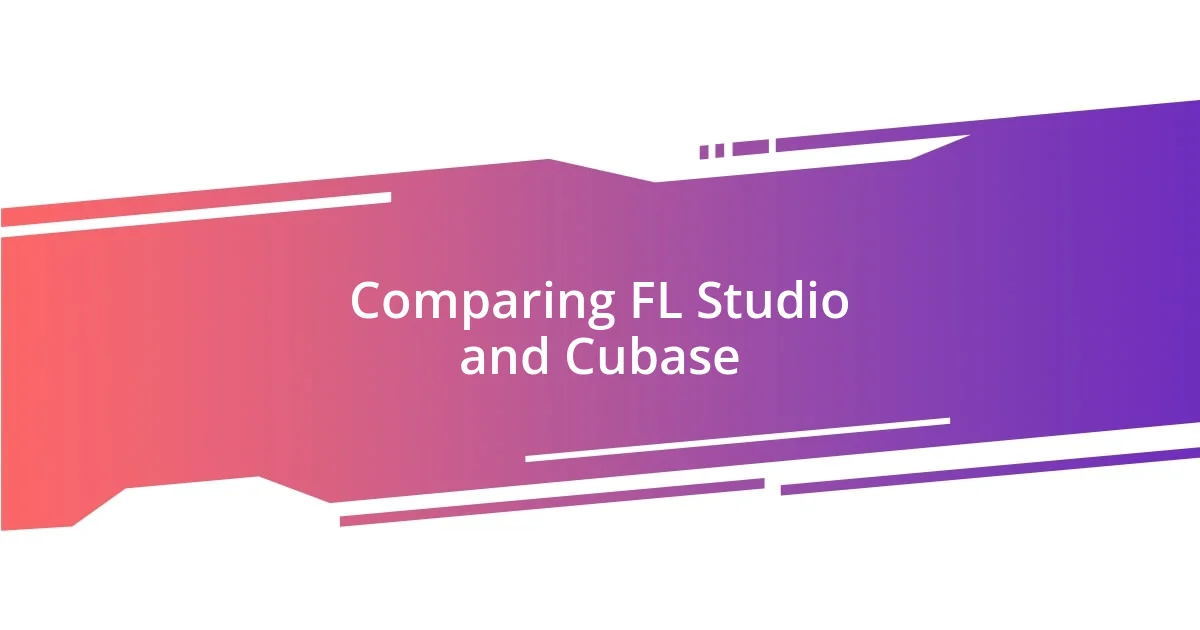
Comparing FL Studio and Cubase
When I switched to FL Studio, I was immediately struck by its visually appealing interface. The first time I arranged a beat, I felt like a kid in a candy store—everything was bright and inviting. Have you ever tried a tool that just makes you want to create? The step sequencer felt intuitive, and it was exhilarating to see my ideas come to life as I clicked in drum patterns. I can still remember the thrill of hearing that first fully realized track play back through my speakers.
In contrast, when I tried Cubase, it was like stepping into a professional studio. The depth of its features can feel overwhelming at first, but once I grasped its key capabilities, I found a new kind of satisfaction in mixing and editing. I once spent a weekend digging into its MIDI capabilities, and the precision I could achieve was astonishing. Isn’t it fascinating how a DAW’s complexity can open doors to a more refined sound? That weekend not only sharpened my skills but also deepened my understanding of musical arrangement.
I also appreciate how each DAW approaches workflow. FL Studio made me feel spontaneous and free, while Cubase instilled a sense of structure and focus in my projects. During one session with Cubase, I worked for hours on a track, meticulously fine-tuning every element to make it perfect. It was a rewarding, almost meditative experience. Have you ever found yourself so engrossed in your work that time just slips away? That’s the magic of finding the right DAW—each offers its unique way to connect with our creativity.

Tips for Transitioning Between DAWs
Transitioning between DAWs can be quite a journey, and here are some tips that helped me along the way. One key thing I learned was to embrace the differences in workflow rather than resist them. When I switched to Ableton Live, the session view felt so different from what I was used to in Logic Pro, but I made an effort to approach it with an open mind. Have you ever found yourself frustrated when adapting to new tools? I realized that every DAW has its strengths, and by highlighting those instead of mourning the loss of familiar features, I was able to dive deeper into each software’s capabilities.
Familiarizing yourself with the shortcuts and unique features of the new DAW is another essential step. I remember spending a weekend just exploring the manual for Pro Tools, something I don’t usually do! It really paid off, as I quickly became proficient in navigating the software. Have you ever dedicated time to learning the ins and outs of a new program? The satisfaction I felt after mastering those shortcuts enhanced my workflow and made the transition feel much smoother.
Finally, I found that creating a small project in the new DAW can be incredibly beneficial. My first attempt at recording a simple acoustic song in Studio One was experimental, to say the least, but it helped me get comfortable with the interface. During that session, I discovered unique features that sparked new ideas for my music. Have you ever stumbled upon a new technique just by playing around? That hands-on approach can transform a daunting transition into an exciting exploration of new possibilities.