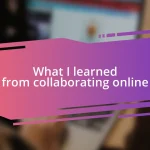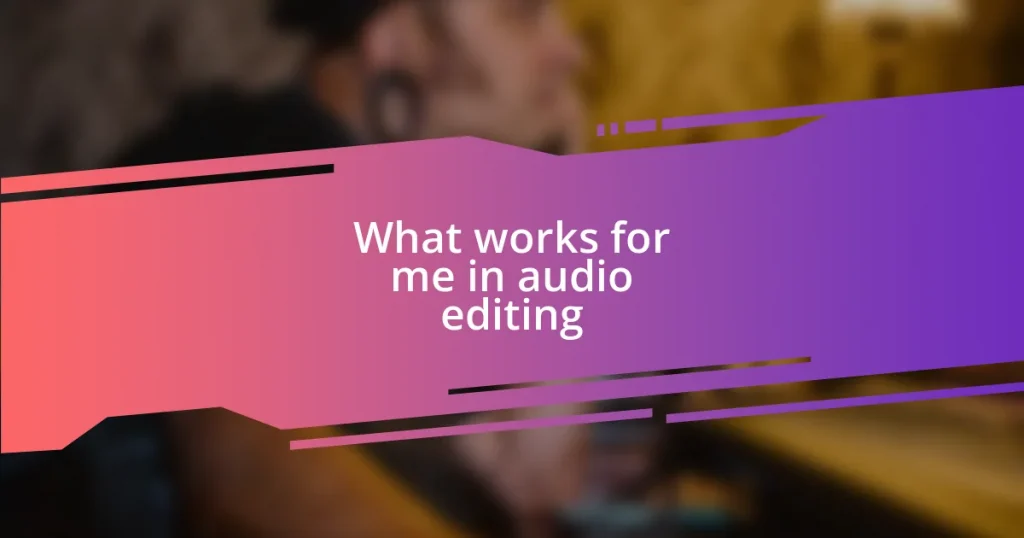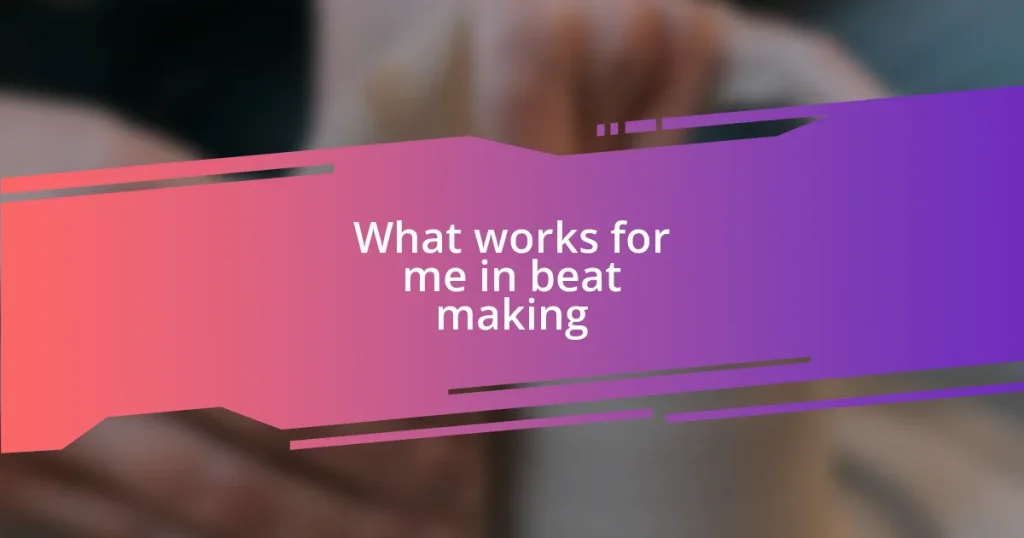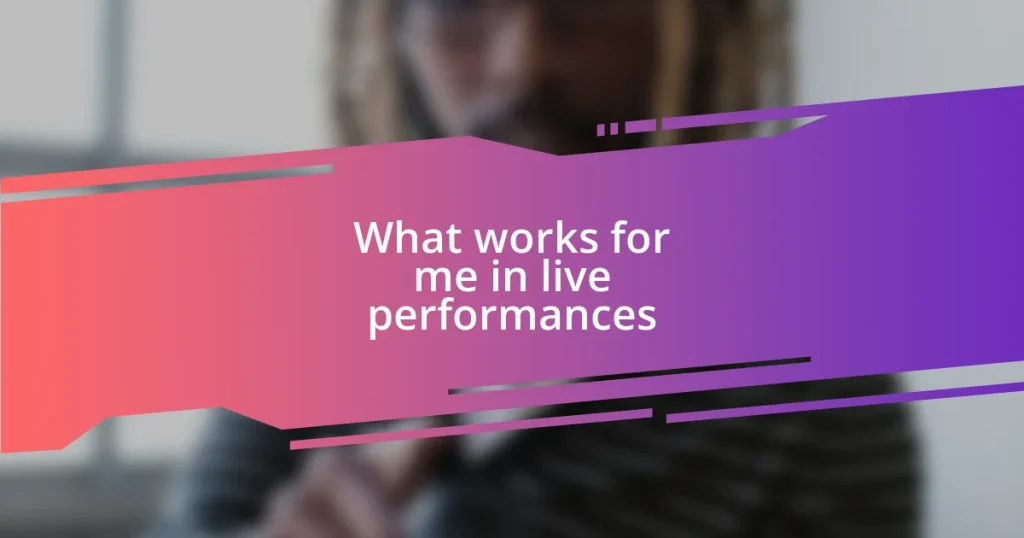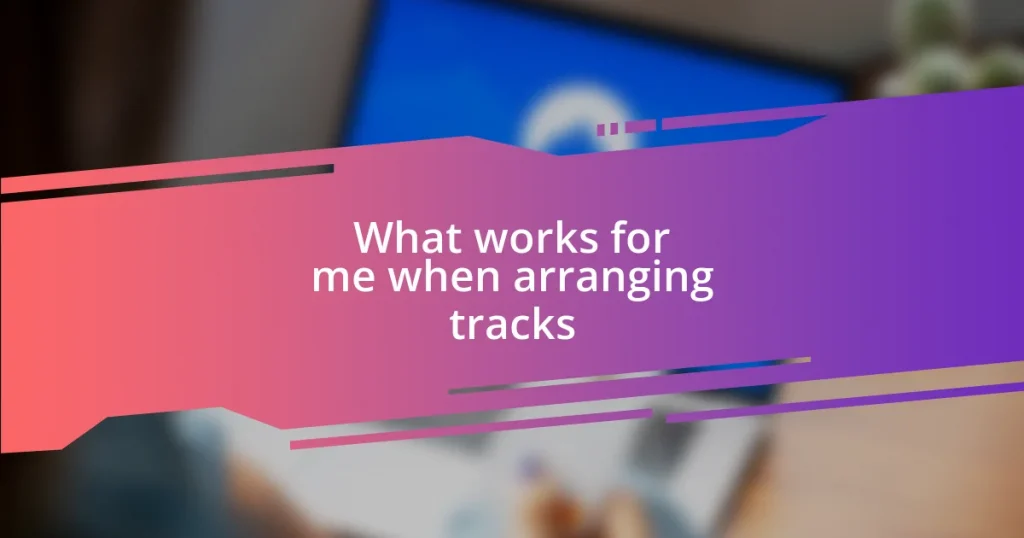Key takeaways:
- Understanding audio editing involves mastering waveforms, the importance of silence, and balancing sound to enhance emotional impact.
- Effective editing requires the right tools, including a digital audio workstation (DAW), quality headphones, and plugins for adding effects.
- Organizing audio files with descriptive names, version control, and consistent folder structures can streamline the editing process and improve productivity.
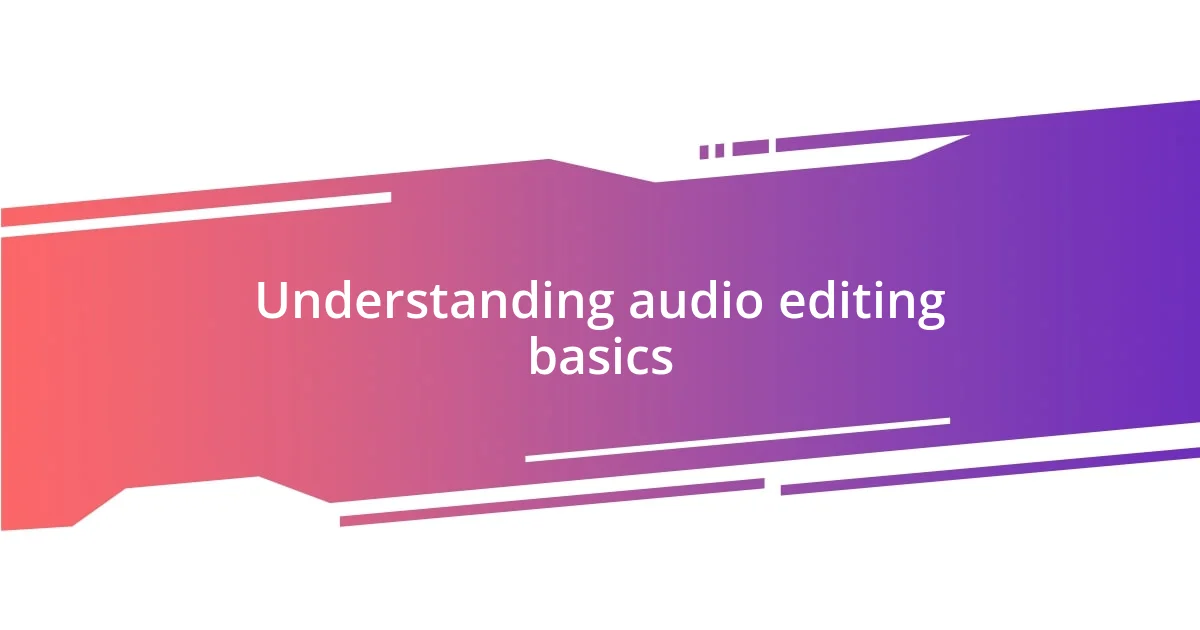
Understanding audio editing basics
Audio editing can seem daunting at first, but at its core, it’s about refining your sound. I remember diving into my first project; I was overwhelmed by the myriad of tools available. But once I realized that all these functions, like cutting, trimming, and adjusting levels, serve the simple purpose of enhancing the listening experience, everything clicked.
One fundamental aspect to grasp is the concept of waveforms. I still recall the satisfaction of seeing those spikes on my screen and understanding that each peak represented a sound wave. Did you know that manipulating these waveforms can dramatically change how your audio communicates? It’s like painting with sound – you can bring out different emotions and textures simply by adjusting volume or applying effects.
Another essential element is the importance of silence and space in audio editing. Early on, I learned that a well-timed pause can add so much depth to a piece. Have you ever noticed how a moment of silence can heighten anticipation? Understanding how to balance sound with silence is crucial, and I constantly find myself experimenting with this in my projects to evoke the desired emotional response.

Essential tools for effective editing
When it comes to effective audio editing, having the right tools at your disposal can transform the way you work. Personally, I’ve found that a good digital audio workstation (DAW) is essential. In my earlier projects, I remember experimenting with different software, but it wasn’t until I settled on one that offered intuitive controls and robust features that my editing truly improved. Each DAW has its unique set of tools, but the key is finding one that resonates with your workflow.
In addition to a DAW, high-quality headphones and monitors can’t be overlooked. I vividly recall the first time I upgraded my headphones; the clarity and detail I started to hear with subtle background noises and nuances in music made a world of difference. Whether you’re mixing or editing dialogue, investing in quality audio gear allows you to make more informed decisions and capture the essence of your work.
Lastly, plugins are game-changers in audio editing. They give you access to effects that can breathe life into your projects. For instance, I love using reverb to create a sense of space in recordings—something I neglected for so long until I heard how it developed an atmosphere. There’s something incredibly satisfying about choosing the right plugin and applying it—it’s like having a powerful tool in your creative toolbox.
| Tool | Description |
|---|---|
| Digital Audio Workstation (DAW) | Software for recording, editing, and mixing audio. |
| Headphones/Monitors | Essential for accurate sound monitoring during editing. |
| Plugins | Add effects and enhance audio quality. |
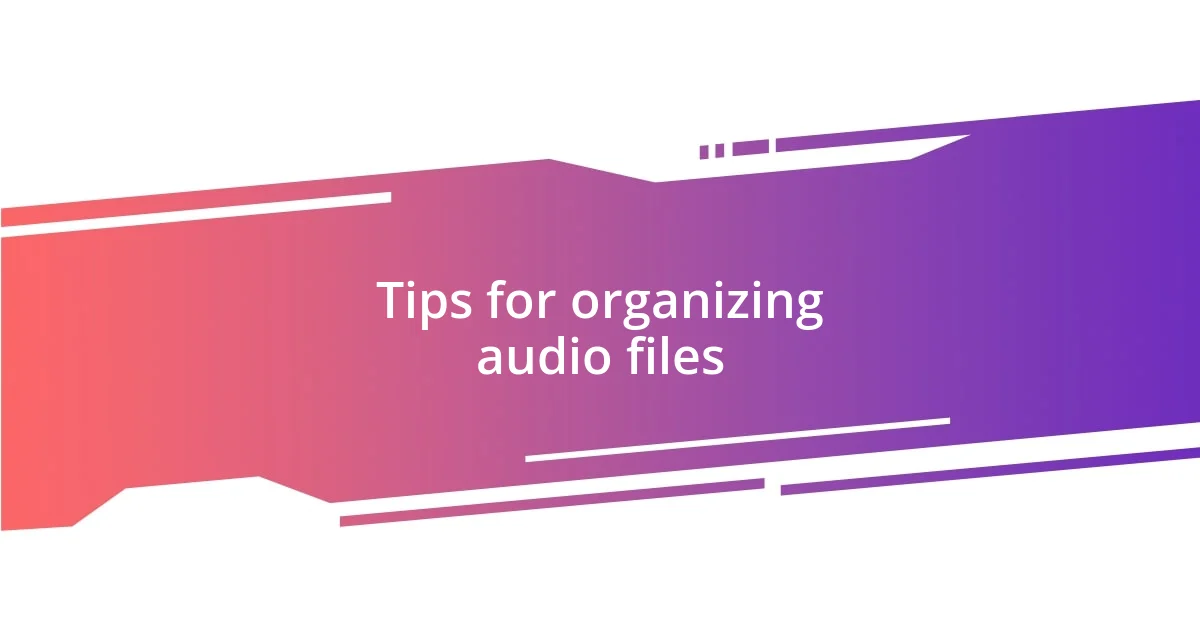
Tips for organizing audio files
Organizing audio files effectively can significantly streamline your editing process. I’ve learned the hard way that a chaotic file system leads to endless frustration. Whenever I start a new project, I immediately set up a folder structure that makes sense to me, even if it seems excessive. For example, I create separate folders for raw recordings, edited tracks, and finished projects. This way, I can quickly locate what I need without sifting through a jumbled mess, which, trust me, saves time and stress.
Here are some tips I’ve picked up along the way:
- Use Descriptive File Names: Instead of generic names, I label my files with specific details like the recording date and content type, e.g., “InterviewMark2023-10-01”.
- Implement Version Control: I add version numbers to my files, allowing me to track changes and return to earlier iterations if necessary.
- Backup Regularly: I set reminders to back up my audio files on external drives and cloud services; losing work due to accidental deletion is a nightmare I never want to relive.
- Consistent Folder Structure: Establishing a consistent structure for every project makes navigation intuitive. I often follow schemas like ‘Project Name > Date > Type (Interviews, Music, Sound Effects)’.
- Use Tags or Comments: Many audio editing programs allow you to add comments to files, helping to recall specific details or adjustments made during edits.
By adopting these practices, I’ve transformed my workflow from a cluttered chaos into a more streamlined and productive experience. It allows me to focus on the creativity of editing, rather than wasting time searching for files.

Techniques for improving audio quality
Improving audio quality is all about attention to detail. One technique I swear by is cleaning up background noise before diving into any edits. I remember the first time I recorded an interview in a bustling café; it sounded vibrant, but the chatter was overwhelming. When I finally used noise reduction tools, it felt like lifting a curtain. I could focus on the conversation, which ultimately made the final product sound more professional and polished.
Another valuable technique is proper EQ (equalization). Initially, I found EQ intimidating—so many sliders and options! But once I grasped its fundamentals, it changed how I approached mixes. For instance, cutting unwanted frequencies can eliminate muddiness in a track. I’ve spent hours tweaking vocals to bring out the warmth and clarity without overwhelming the listener. Have you ever noticed how a subtle bump in the low mids can give a voice a richer quality? It’s those small adjustments that make a world of difference.
Lastly, don’t underestimate the power of compression. In my earlier projects, I applied it too aggressively, squashing the dynamics. It wasn’t until I learned to use it tastefully that my mixes began to shine. By gently compressing a vocal track, I can maintain its natural dynamics while ensuring it sits perfectly in the mix. I often ask myself, how can I enhance the emotional delivery without losing the slightest nuance? Finding that balance is key, and it’s a practice that continues to evolve as I refine my audio skills.